Equipment list for mobile reporting: Lights, action...iPad
A basic list of equipment for multi-media reporters
Best practices for journalists in the field now means using variety of mobile devices to shoot, edit, and publish the news.
The basic list of tools reporters at leading media use in the field starts with the iPhone and iPad, plus equipment that extends the life of the power source, obtains wifi anywhere and enhances audio and lighting. Here's our list based on interviews with members and shopping technology conferences:
1. The universal tool: iPhone 5
The iPhone 5, priced at $199, has become a basic newsroom reporting device.
While there are many phone options for journalists, iPhone has the most available apps, good photo and video capability and integration with BrightCove.
An increasing number of news organizations are giving reporters iPhones to improve mobile reporting. In fact, the Chicago Sun-Times, which recently let go of its entire photo staff, will train its reporters to shoot videos and photos with their iPhones.

With the iOS 6 operating system, 4G capabilities and an 8MP iSight camera, journalists video and photo quality has improved, audio is adequate in a pinch, and filing online always available, since phones are always have access to the internet and apps.
Examples of best practice reporting apps include:
• Scribblelive (described here), a live blogging app with an embed code that if posted to the site prior to going on the assignment, will update live.
• Scribd (used by the York Daily Record court reporter in this case study) also allows phones to capture and publish source documents. When a reporter on scene sees a police report or board meeting document, they photograph on the phone, upload to Scribd and publish on a Scribd channel or via an embed code to the main site, as either an image or downloadable PDF.
• Used from the phone, Brightcove allows journalists to post live video updates directly to a news website either for review by the editor or directly, without logging in to the CMS. And, one of the most popular video serving platform, Britecove is exclusive to the iPhone.
Advantages of phones versus tablets are that phones always carried no matter what, always have and internet connectivity without the 3g service, which runs $35 a month per reporter, approximately.
2. Bigger and better for some things: iPad and iPad mini
Just a little largers and more expensive, the iPad (from $399) and iPad Mini (from $329) are also turning into standard reporting tools. The iPad's key advantage is that there is more screen area to do the work, especially typing via an attached keyboard. For written reporting, it's the tool of choice, because you can do it all (write, take photos and video, and publish).
For photographers who are just taking pictures the mini is prefered becasue it fits in a pocket. Web-based cms can upload photos, or batch uploads can be made via the MyCapture app.

The York Daily Record in York County, Penn. recently gave iPads - wrapped as Christmas presents - to 14 of its print reporters, converting them to multi-media journalists. The paper tried numerous other tablets but found the best results with the iPads and the minis. Reporters preferred the iPad, while photographers preferred the size of the mini.
Reporters also found iPads are less threatening to sources, less cumbersome to use than phones when covering live events and can be used in phone-free zones such as courtrooms and live events.
Favorite apps include the same ones used on phones, plus notable.com, also used at the York Daily, which records and files audio.
3. Making Ipads typable: Logitech iPad keyboard
Indispensible to turn an iPad into a writing device means attaching a keyboard, such as this favorite, from $99.

York Daily Record Business Reporter Lauren Boyer told us the Logitech keyboard has made live reporting at events simple. Its Bluetooth wireless keyboard serves as a complete protector for the touch screen. However, if a reporter relies heavily on function keys, the Logitech may not be the best choice - its biggest flaw is its lack of function keys, for key board short cuts (command shift f2).
4. Exending power: Mophie Juice Pack Air and Hyper Juice 2
The biggest downside of phones and tablets is their reliance on electricity to recharge the battery. It's easy to get caught in the field with a dead battery that renders an iPhone, iPad or mini useless. So there are a number of ways to expand battery life and create a back up systems.
This is no longer considered optional: Chances are reporters may not be close to nearby elecrical socket, or have enough free time off the phone to get a complete charge while on assignement. For $100 the Mophie Juice Pack Air is the most popular solution among members we talked to.
The Mophie Juice Pack Air is a lightweight shell that covers the phone, and let's reporters to keep iPhones charged in the field. It also serves as a protectant has pass-through buttons to maintain complete phone functionality. JournalistApps.com founder Lindsay Mastis demonstrates how it works in the below video:
Hyperjuice 2
For $350 the Hyperjuice2, gives even more battery horsepower to teams in the field.

Previously known as HyperMac, The HyperJuice 2 can charge a MacBook and two iPads simultaneously. Encased with aluminum, the HyperJuice is a sturdy, lightweight (about 1.6 pounds) and quick way for journalists to keep their devices charged at live events. A group of reporters and photographers from the same publication can share the HyperJuice to minimize costs. Some users have said the HyperJuice 2 can provide 24 hours of battery life with iPads and 11 hours for MacBook Pros.
This is a Mac-only device and is not compatible with PCs.
5. Guaranteed connectivity affects laptops, too
iPad will only have wireless in hotspots, so most reporters pay $35 for universal connection. For someone on a Windows laptop there is another mechanism to buy access. Phone service company provides dongles, for around $200, though these typically don't work overseas. An inexpensive option for PC's is the 3G USB Dongle, from $20:

A Dongle attaches to a PC laptop's USB so it can connect to 3G or WiMax networks. These are particularly useful for reporters without iPads or those those who frequently cover live events. Many journalists also use, or are recommended to use, dongles when reporting internationally to cut down on costs, such as Guy Degan who reported in Sierra Leonne.
6. Image transfer from camera to phone: Eye Fi SD Card, from $50
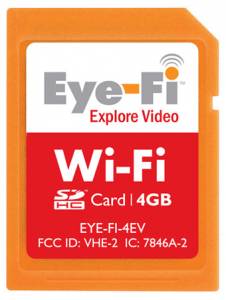
For newsrooms that want to keep shooting from a camera, Mobi Eye-Fi memory cards, which come in 8 and 16 MB sizes, give photojournalists an easy, safe way to deliver images and video from cameras to laptops and tablets for editing from the field.
Once a journalist has the Eye-Fi, they can install the App on their phone or tablet, and the card transfers images to and from these defices. The Eye-Fi also works when photojournalists or reporters want to upload a live photo on Twitter or Facebook without transfering it from their camera to a web-connected device. The Reynolds Journalism Institute demonstrates how it works in the video below:
7. Upgrading the iPad: Padcaster, $149

The Padcaster is a great way to assemble lights, sound, and a tripo, so that an iPad can replicate the advantages of a camera.
Demonstrated at the National Association of Broadcasters conference, the Padcaster is basically an iPad frame that allows reporters to add accessories such as tripods, optical lenses, microphones and flashes to the iPad to take professional video footage.
The downside is that the equipment has to be taken off for writing and editing.
A CNET review calls the Padcaster is sturdy enough to stand on its own, but a tripod or monopod would give it extra support. The review also noted that because the case has a tight fit around the iPad, so it can be difficult to remove quickly:
The outside of the sturdy aluminum frame is lined with 1/4-20 and 3/8-16 threaded holes for attaching lights, an external mic, or other camera gear. Just attach your camera in the middle and surround it with your favorite accessories.
With a bunch of accessories attached you'll probably want to use it on a tripod or some other support, but the frame is wide enough and heavy enough to stand on its own for shooting or viewing. Plus the size and weight of the frame makes handheld shooting more comfortable, giving you a better, steadier grip.
If the media has older iPads not in use, the Padcaster turns them into cameras, so photo transfer is not needed. Basically, its purpose is to help the iPad provide camera quailty without the bulk of carrying a camera, and saves the step of transferring image and video from the camera as well.
8. Upgrading lighting: Vidpro LED Light Kit, from $150

A fairly simple, battery-operated light kit can greatly improve the crispness and overall look of a video, especially when shooting at night. The VidPro kit is a pretty simple, but extensive, kit for journalists. The lights also have a magnetic mounting system for easy setup.
With the kit, reporters and photographers can adjust the brightness and the dimmer, and it works for wide angle and signal formats. Reporters at the Times Union vouch for this tool for night or early morning shoots.
Here's an example of the outcome when the light kit is used at night:
9. Adding angles: Manfrotto Monopod, from $89

Monopods are often more portable than traditional tripods and give a steady base for shooting videos from more angles and heights than the arm can reach. Monopods have a single leg, as opposed to three for the tripod. They also are helpful for reporters to shoot higher for large crowd shots or shooting in low-light situations where the camera needs extra manuveurablity to catch a light source.
However, monopods require an adjustment for reporters to learn how to operate the camera, phone or iPad while simultaneously holding the monopod. An additional gadget such as a Padcaster is neccesary to thread in the iPad to the device.
10. Enhancing audio: Zoom h4N Digital Audio Recorder, from $250

This audio recorder gives a journalist superior audio quality clips for multimedia projects. This recorder acts like a portable sound board. Instead of a reporter setting up multiple microphones, all that's needed is an XLR cord to attach to the camera and a microphone stand. The audio transfers from the device to a laptop or desktop via a USB drive and downloads as an MP3 or WAV files. The downside - the user can only record up to six hours off of the two AA batteries.
Not every reporter in a newsroom needs every tool on this list. However, if each reporter has the basics, such as an iPad and/or an iPhone, with access to other accessories like those on this list, the outcome will easily show in stories and videos. Best practice for editors is to equip the team with iPhones and iPads, buy extra equipment as the team improves.





